Fibonacci Retracement Indicator
A Fibonacci Retracement indicator is often used by traders as an indication of support and resistance. These indicators provide Fibonacci levels that are determined by identifying two extreme points (ex. a swing high and a swing low), and dividing the vertical distance by Fibonacci ratios. Fibonacci Retracement indicators can be used in futures, forex, and stock trading, making them a truly universal indicator.
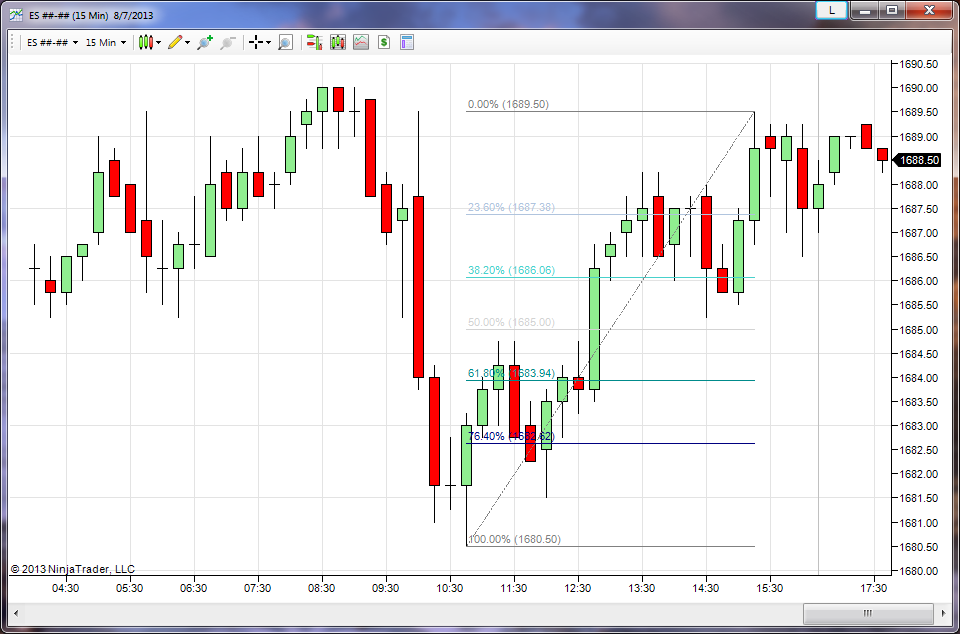
One of my favorite methods for using Fibonacci Retracement levels is to trade breakouts. While the method is quite simple, it is much easier to explain via the video I have posted at the following link:
The Fibonacci Retracement indicator will automatically find new swing high and low points, and update the Fibonacci Retracement levels on your charts for you. This makes it easy for you to spot potential trading opportunities and act accordingly.
Download Now:
Click the link below to download our Free Automatic Fibonacci Retracement indicator for NinjaTrader:
NinjaTrader 7:
Automatic Fibonacci Retracements Indicator for NinjaTrader 7 (7711 downloads)
NinjaTrader 8:
Auto Fibonacci Retracements Indicator for NinjaTrader 8 (7747 downloads)
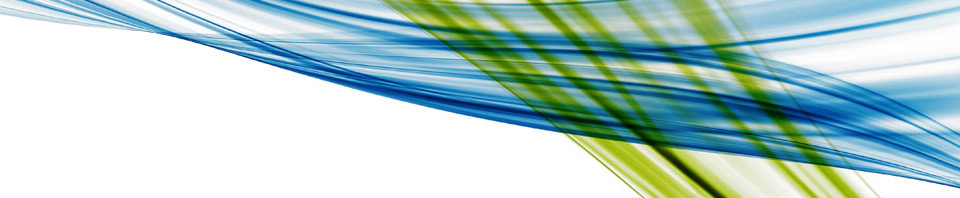

10 comments
Skip to comment form
Hi,is it possible to make a modification to the indicator,that it would switch not when the highest or lowest points met,but a certain percent above/below?For e.g.,if the highest point is 100,let it switch when the 85 mark met,not 100 mark.
Author
Please visit the Custom Programming link above for modification requests.
Once I modify the Fib Ret settings by right clicking on the anchor line and modifying the way I would like the retracement to plot — I cannot seem to make that the default for the fibonnacci indicator. Is there a way to do this?
Mike , did you figure out the answer to your question “Once I modify the Fib Ret settings by right clicking on the anchor line and modifying the way I would like the retracement to plot — I cannot seem to make that the default for the fibonnacci indicator. Is there a way to do this?”
Jack
Author
In the same window that you are modifying the settings for the Fibonacci Retracement, right click and select “Manage Templates”. Then save the template as your “Default” template.
how can i install this indicator on ninjatrader 8?
Author
Use the download link for NinjaTrader 8, then import it just as you would any other indicator.
This tool is awesome! Cuts down the workload if you are trading with Fibs…. nice clean presentation too.
Is possible to have this but not with “STRENGH” . I want it with “Period of Candles” ? For example if i set 60, the fibo draws from the last 60 candles.
Author
Yes. Please submit any custom programming requests to the link below.
NinjaTrader Coding